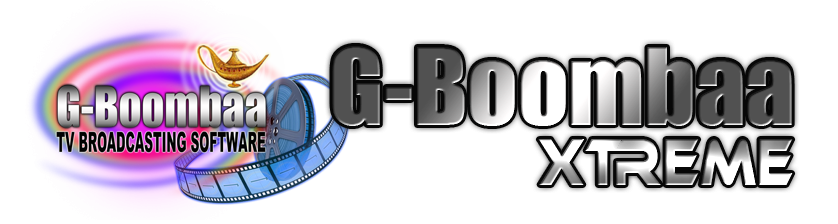gStreama Video Stream Decoder Box v2.0
best video playout, playout software, gplay, xtreme, cable tv, gboombaa, cable tv software

EXCLUSIVE FEATURES
Play SRT, RTMP, UDP, HLS and Youtube(Live) streams very smooth and stable.
Restream SRT to UDP, RTMP to UDP, HLS to UDP, Youtube to UDP.
Analog, HDMI and UDP outputs via 2nd USB to LAN device.
Graphical Dashboard with CPU, MEMORY, DISK SPACE, TEMPERATURE and TIME CODES.
Smart Stream Analyzer takes care of switching Montage on stream failure.
Seamless Montage Switching on stream failure for professional look and feel.
Full screen Rest Image (Your channel logo) when no stream or
Montage video and USB Drive Video files when no stream.
Overlay PNG Channel Logo anywhere in the 4 corners.
Optional remote access from mobile app is supported (Yearly Payment)
Built-In Internet Speed Test option.
Auto Date-Time sync from internet.
Lock/Unlock interface option with lock icon to avoid wrong settings.
Logout/Reboot/Shutdown buttons for single click.
Passive cooling (No Fan which may fail) with built-in heat sink on Aluminium Metal Box.
Smart watchdogs in the software to make sure your channel runs 24×7 365 days non stop.
Secured login window with User Name and Password.
Last login timestamp to know any un-authorised access.


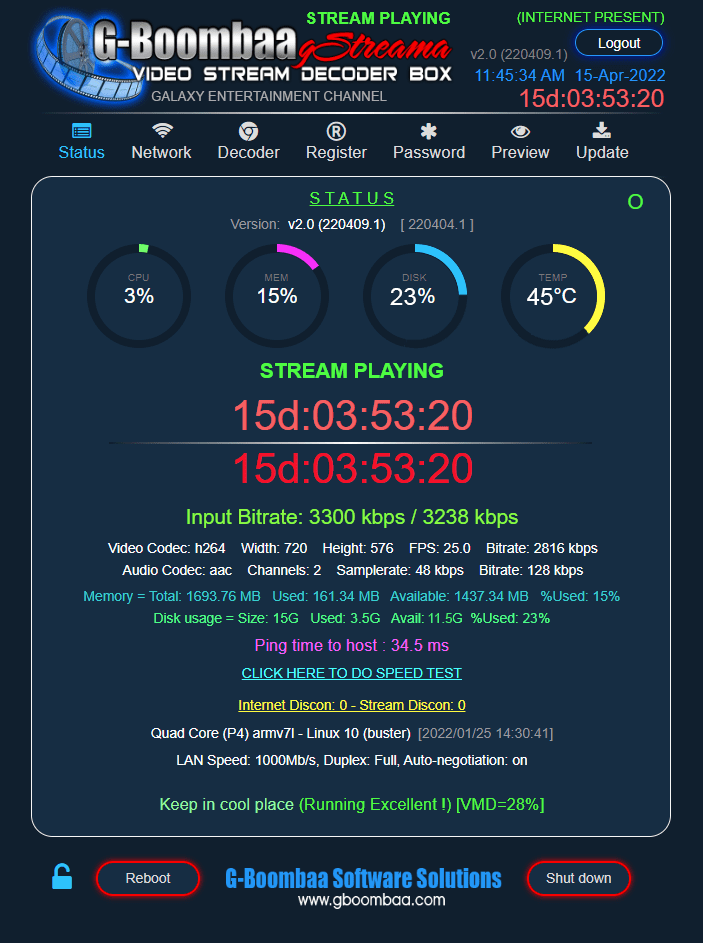
DASHBOARD (STATUS)
Graphical Dashboard with CPU, MEMORY, DISK and TEMPERATURE.
Colorful web interface to change stream settings anytime.
Timecode display to see the current and elapsed streaming duration.
Input bitrate and max bitrate needed for smooth streaming.
Stream Media Info display to know the input stream information.
Internet Speed Test built in with single click.
Internet fail count and Stream fail count indicators.
LAN Speed indication to confirm smooth streaming.
Decoder Box status to check the (Running Excellent !) condition.
NETWORK
Set IP address, Gateway and DNS for internet and web interface.
Static IP or DHCP option.
Set plug and play 2nd USB LAN for UDP output.
Optional remote access from mobile app is supported (Yearly Payment)
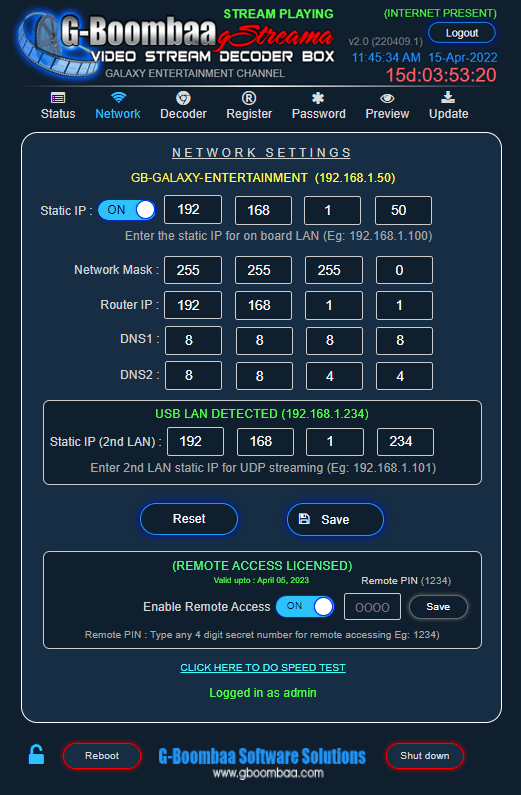
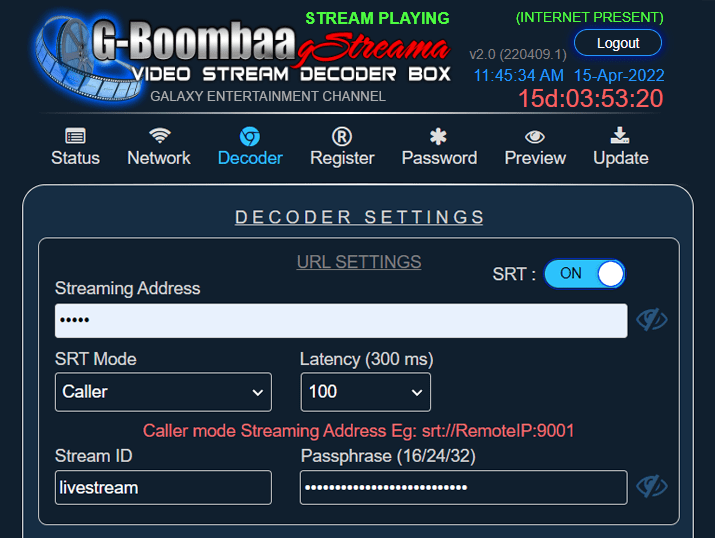
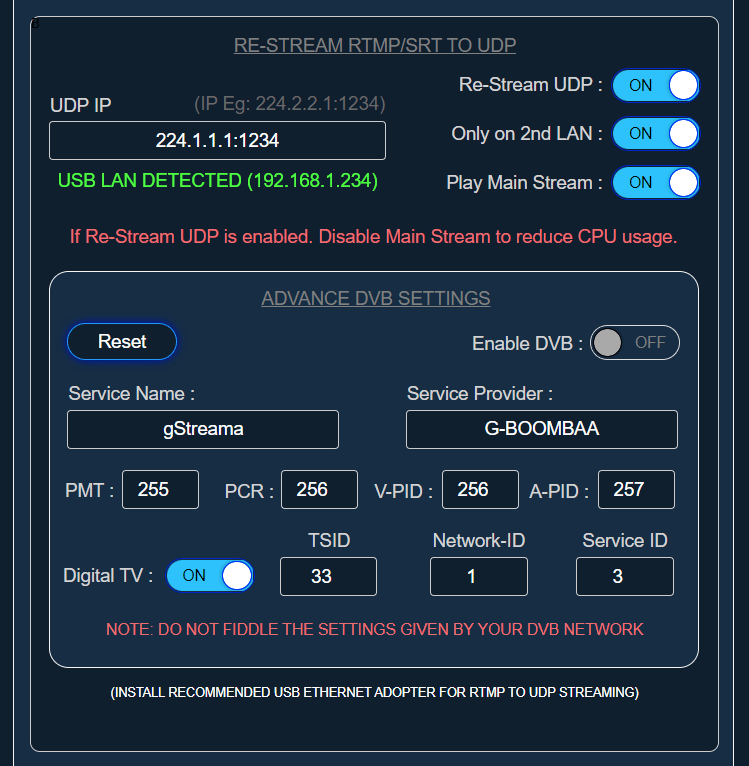
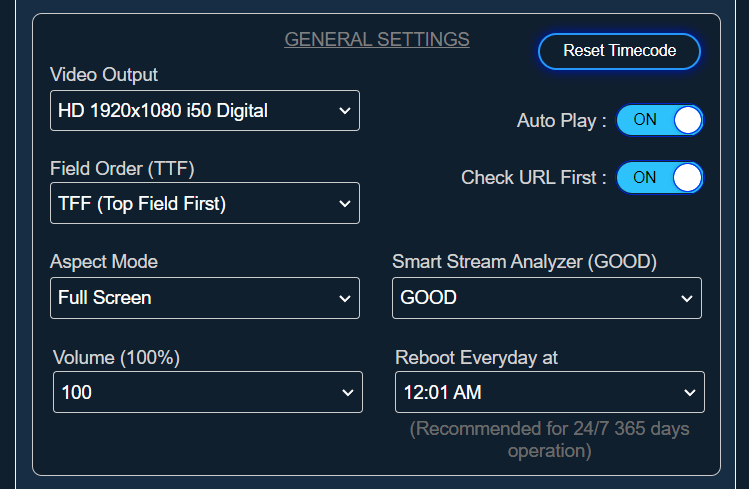
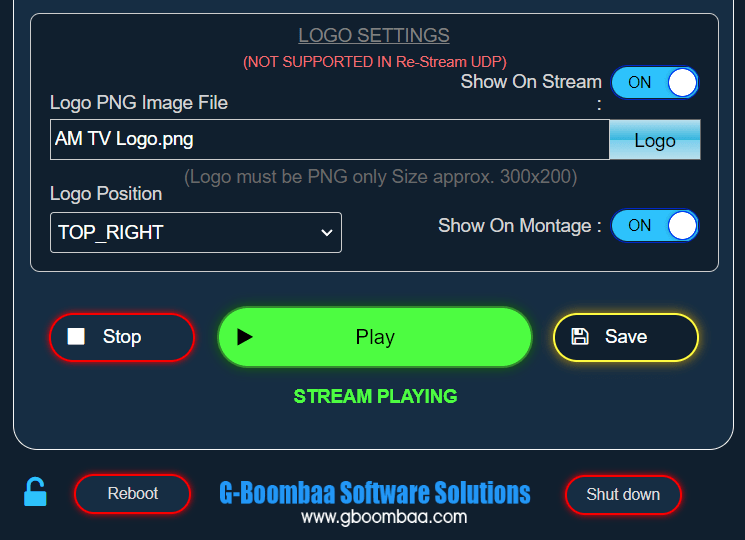
DECODER SETTINGS
Set Stream URL by selecting extra options like SRT/HLS Smart.
SRT with Mode, Latency, StreamID and Passphrase options.
Show/Hide URL with Eye icon.
Restream SRT to UDP, RTMP to UDP, HLS to UDP, Youtube(Live) to UDP.
Restream URL to UDP with or without TV out (HDMI/Analog).
Professional DVB settings for UDP Restreaming with PMT/PCR/PID.
Auto play option will start the stream playback just after power ON.
Video output settings to change Digital 1080i/720p/576i or Analog
Field order TFF/BFF option for TV Channel Broadcasting.
Aspect Ratio: Full Screen/Letter Box.
Output Volume Level option to set from 0 to 150%
Smart Stream Analyzer to switch Montage video on stream failure.
Auto Reboot option at every night for much stable 24×7 365 days operation.
Set your full screen channel logo as Rest Image to show on short stream failure.
Set your channel promo as Montage video to show on long stream failure.
Set USB drive Video files play on long stream failure.
Set your Channel Logo png image to overlay on top of the stream playback.
Set your Channel Logo Position any where in the 4 corners.
Show/Hide option for your Channel Logo to overlay on top of the stream playback.
Show/Hide option for your channel logo to overlay on top of Montage video also.
PREVIEW
You can check the preview video on web interface for supported stream.
(Preview only few hls enabled rtmp and youtube)
NOTE:
Preview is not supported on remote access.
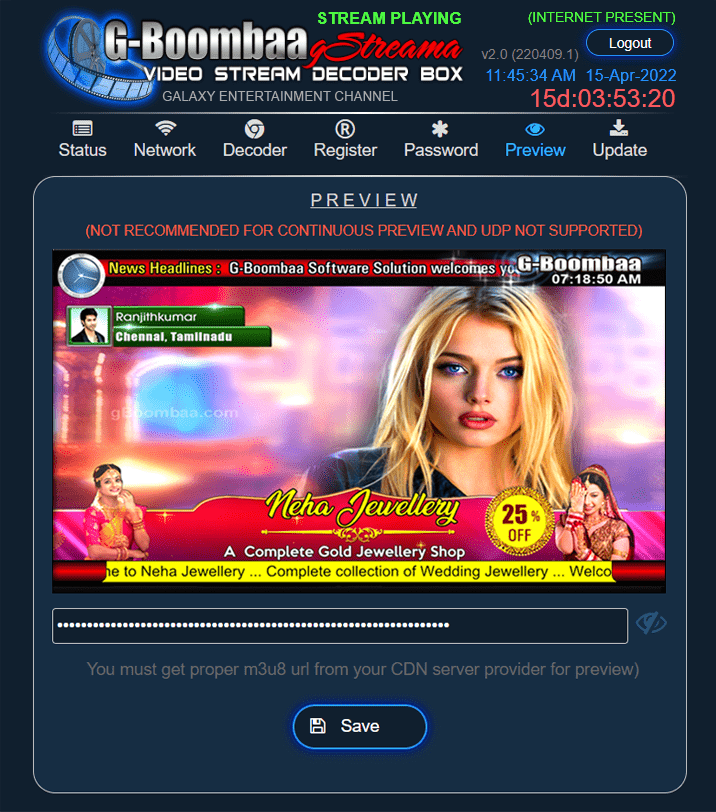
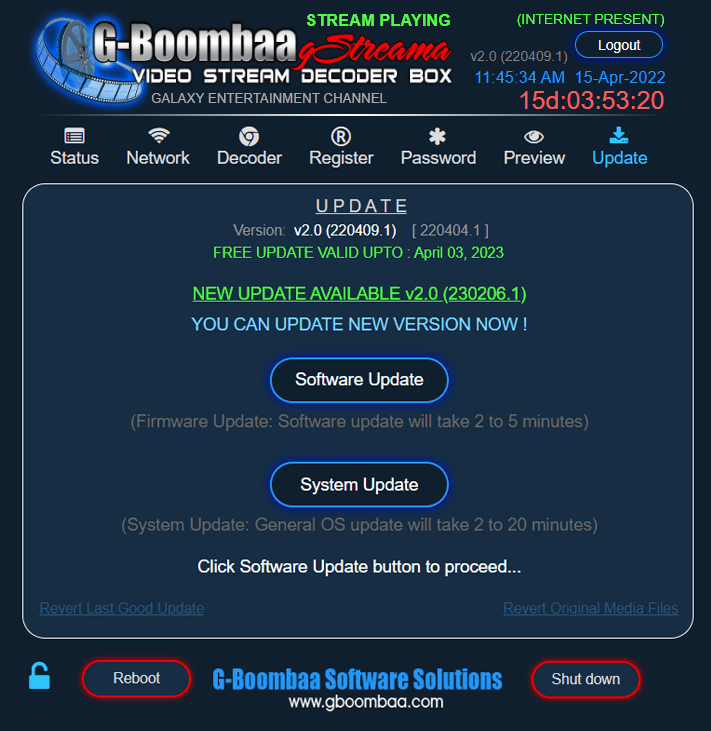
UPDATE
One year software update is FREE (Pay and extend).
Check and download latest software update with single click.
Update OS with single click.
Revert last good update option.
Revert original factory media files option.
OPTION 1: STREAM VIA CDN SERVERS
Usually we need a streaming server for rtmp/hls for mobile and web site viewers.
Via that CDN servers you can connect multiple decoder boxes and deliver the video output.
On each decoder box you can change the Channel Logos as per your wish and needs.


OPTION 2: DIRECT STREAMING TO OUR BOX (STATIC IP)
If you don’t want mobile or web site streaming display.
And you need to send your channel stream only to the Headend/MSO,
You can directly stream to our decoder box with static IP.
In this Point2Point streaming we recommend SRT streaming.